Birthday Cards Maker Software Screenshots
Birthday Card Maker Software designs attractive and unique birthday cards for your family members, friends, and relatives by using signatures, cliparts, images, lines, shapes, and various other design tools. Application has an inbuilt batch processing series feature that facilitates the user to generate a huge number of birthday cards with several images, names, and dates at the same duration of time. Software enables the user to send their created birthday cards to several email IDs by providing an advanced Send Mail option.
Birthday Card Creating Program is a fast and cost-effective solution that helps the user to design colorful birthday cards in very less time without applying much effort. Application comes up with prewritten birthday quotations for your special ones that make your birthday wish more memorable. By using the inbuilt print feature of the software, user can easily print their designed birthday cards through standard as well as professional printers.
# Steps to create wonderful birthday cards using DRPU Birthday Card Designer Software
Step 1 : Launch the Software and design a new Birthday Invitation Card or Birthday Greeting Card.
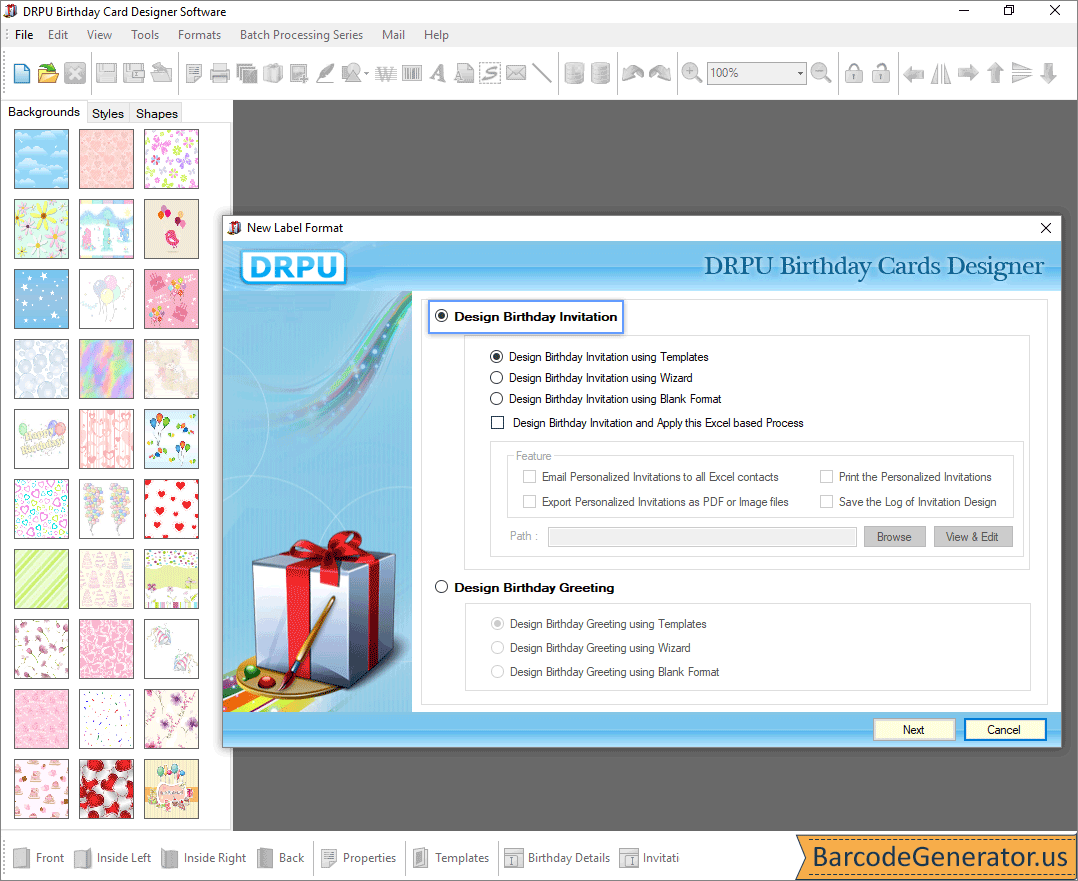
- Design a new Birthday Invitation Card by using Templates, Wizard, or Blank Format (Here, we select Template option)
- You can apply excel based process on your designed birthday invitation card. Click Next to proceed.
- Choose any one side, quarter fold, half fold, or postcard, and select the card size. You can also get card size from printer.
- Select any one predefined template sample for your card and then select the custom background or solid color. Click Next to proceed further.
Step 2 : Fill up the Birthday details in your Invitation Card and change the Font and Color Settings.
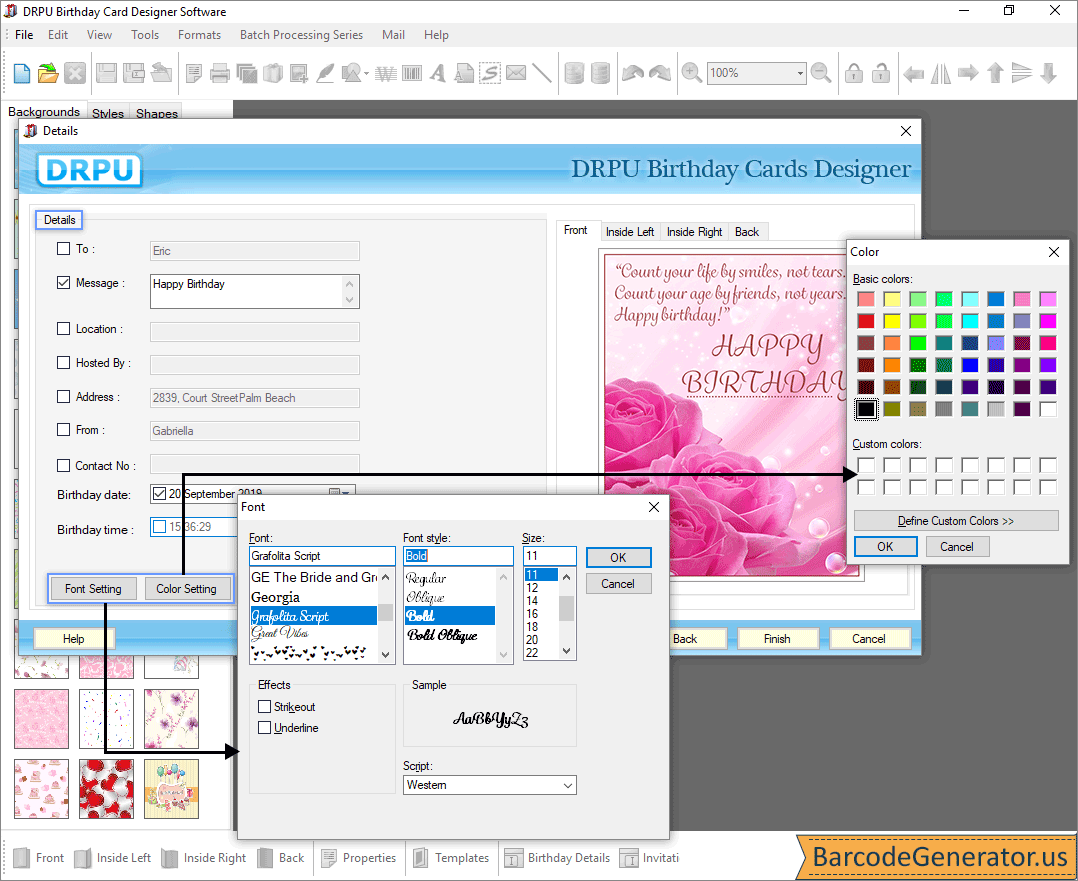
- Fill the various birthday details in your invitation card such as message, location, hosted by, contact number, address, time, date, etc.
- Change the font settings (font family, font style, and font size) as well as the color settings of the birthday text.
- You can also add underline and strikeout effects in your text as per the requirement.
- You see also see the preview of front, inside left, inside right, and back side of your designed card on the right panel. Click Finish to close the setup.
Step 3 : Modify the Background Property of your designed Birthday Card.
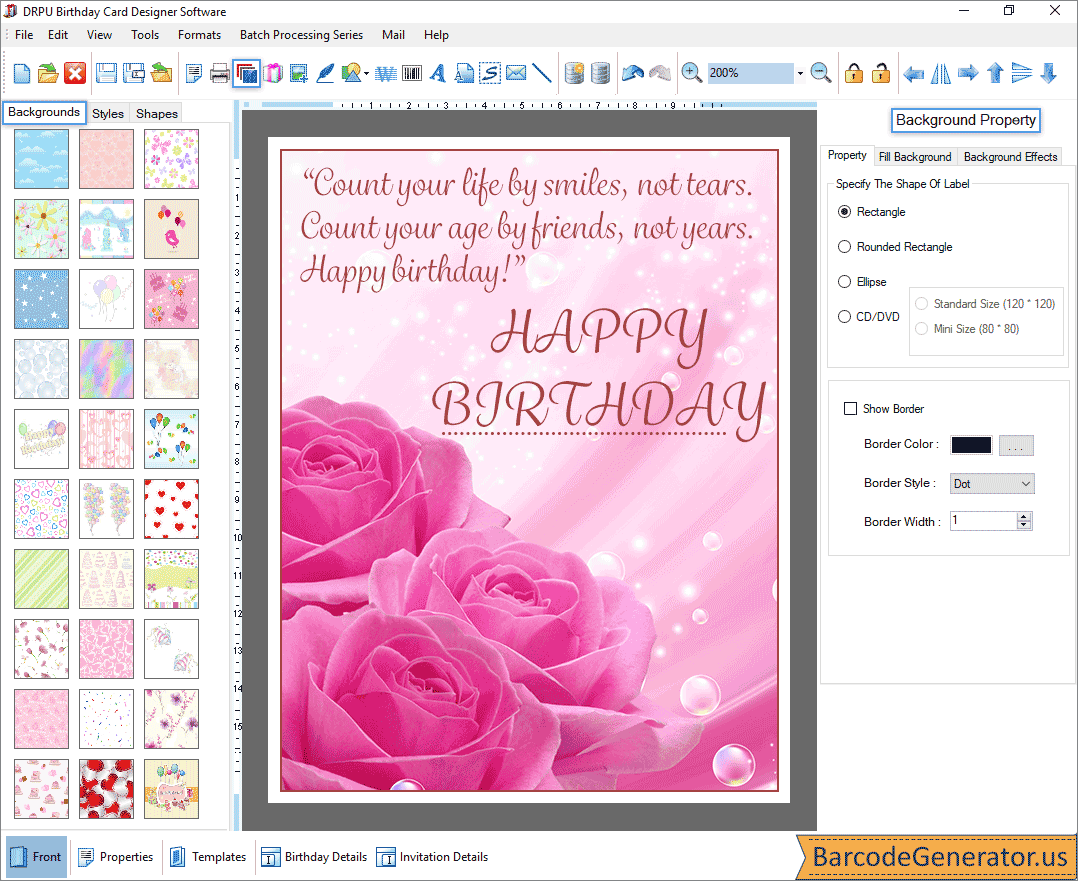
- Customize your birthday invitation card by applying different varieties of backgrounds, styles, and shapes.
- Change the different background properties like background effects, property, and fill background as per the need.
- Property:Change the shape of label (rectangle, rounded rectangle, ellipse, or CD/DVD), and click on the show border checkbox to add a border (with different colors, styles, and widths) on the card.
- Fill Background:Add a solid color, gradient, image, or specific color style (pen color, fill style, and background color) on the card background.
- Background Effects:Modify the appearance of the card background image by changing the contrast, gamma, hue, and brightness.