Business Card Maker Software Screenshots
Business Card Creator Software enables you to create exclusive business cards in different styles and sizes for small as well as large-sized organizations. Application generates high-quality cards in various standard sizes such as ISO 7810, ISO 216, Czech Republic, Yongo, Slovakia, etc. Program allows the user to customize their business cards by using different shapes including triangle, diamond, polygon, star, circle, and many more. Software can export the designed business cards in PNG, EMF, PDF, GIF, JPG, and many other file formats.
Business Card Designing Application creates personalized cards in various other categories as well like Medical, Computer, Real Estate, Accounting, Miscellaneous, etc. Program has the capability to make a large number of business cards with different value lists by using random, sequential, and constant value series generating options. Software provides an advanced email facility to send created business cards to any specific email address.
# Steps to create and print stunning business cards by using DRPU Business Card Maker
Step 1 : Make a New Business Card by selecting the Start With Templates option.
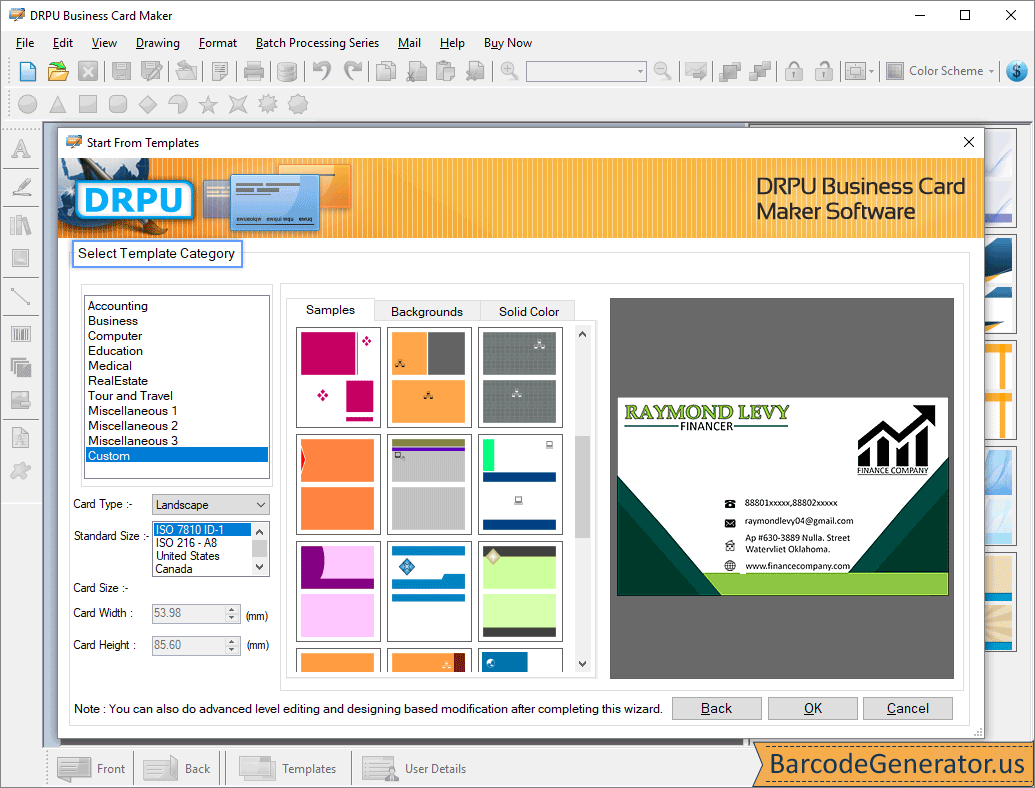
- Choose any one option, Start With Templates, Create Card by Using Wizard or Create Card with Blank Format to generate a new business card.
- Select the template category of your choice, and change the standard size, card type, card width, and card height.
- Choose any one inbuilt template sample, and change the background with any custom design or solid color. Now, select Ok to close the wizard.
- Select the user details option and add various business information like name, title, company name, website, etc and also change the font settings.
Step 2 : Design the Business Card and change the Card Properties.
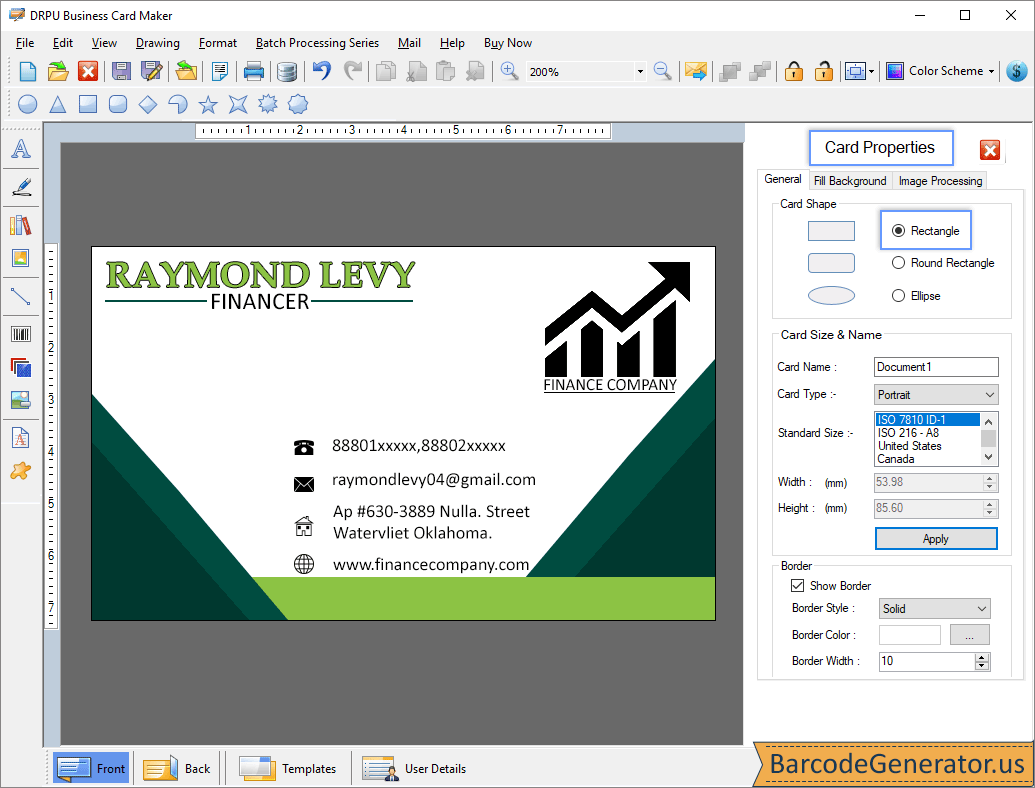
- Design your business card with the help of various designing tools including line, watermark, signature, barcode, custom shapes, etc.
- Change the various card properties of your business card like fill background, general, and image processing as per the need.
- General:Select any one card shape, rounded rectangle, ellipse, or rectangle, and change the card size, card type, card name, and border.
- Fill Background:Insert a gradient, solid brush, style, or image to the background of your business card.
- Image Processing:Change the level of brightness, hue, and contrast of the card background image. Flip the image in vertical or horizontal direction as well.
Step 3 : Select the Print icon to print your designed Business Card.
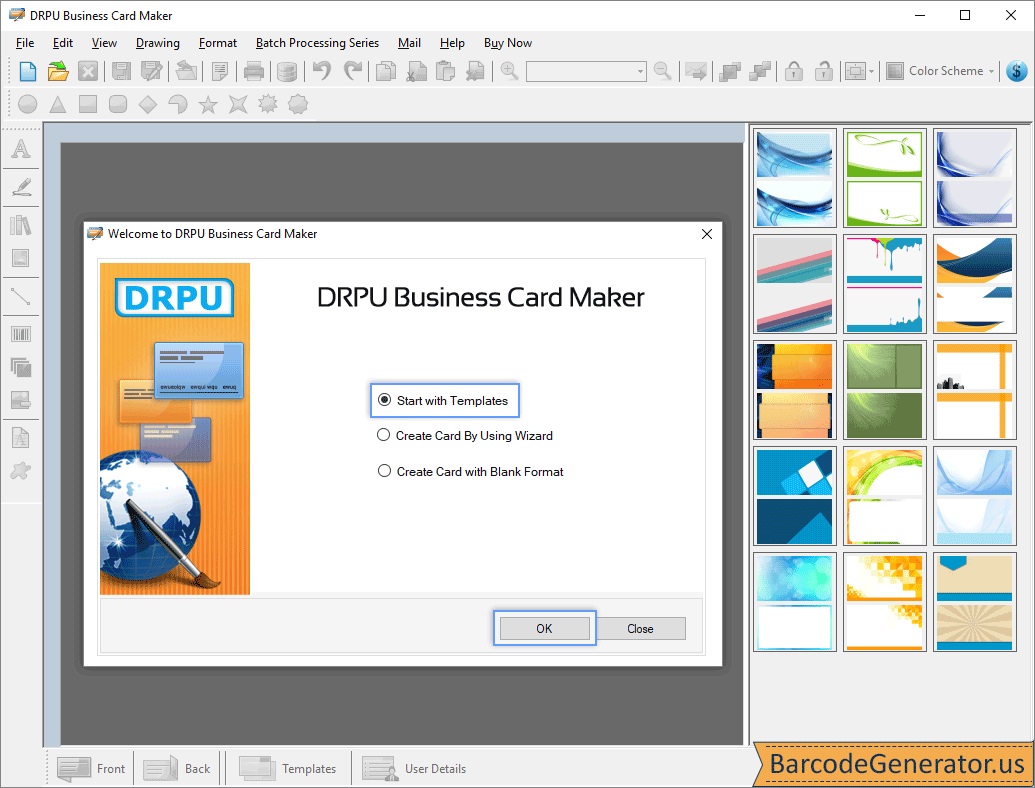
- Once you selected the print icon, a Print Wizard displays on the software window as shown in the above screenshot.
- Now, modify the different print settings including page properties, unit, margin, print options, and margin between cards.
- Page Properties and Margin:Select the Edit button in print profile and specify the paper size, orientation, and margins (left, top, right, and bottom).
- Margin Between Cards:Specify the vertical margin, horizontal margin, and margin between cells.
- Print Options:Select the printer type, and change the number of total cards, maximum cards per page, as well as copies number.
- Print and Print Preview:See the preview of your designed business cards page by clicking on the Print Preview button and finally, select the print button to print your created business cards.