ID Card Designer Corporate Edition for Mac Screenshots
Mac ID Card Maker – Corporate Edition software allows you to design multiple ID cards at once with different barcode values and text using batch processing features. Software to create different identity card types for groups of people for Mac users. The Live Group and Batch Processing Modes of the ID Card Software let you create ID Cards for sizable groups of people using an Excel data file. With the ID Card Maker Tool, you can create different identity card types and use the email setting feature to send designed ID Cards to a specified email address. Various designing objects are available in the software, including lines, rectangles, text, triangles, ellipses, stars, and symbols.
Additionally, it offers the ability to browse background images and card designs, as well as signatures, barcodes, watermarks, and image libraries. You can crop one or more images for your ID cards. Software includes many designing tools, such as rectangles, text, triangles, ellipses, stars and symbols. It also allows you to browse through background pictures, card layouts, signatures, barcodes, watermarks, and image libraries. For your ID cards, you can crop one or more images.
# The following steps to create Customized Identity Cards with ID maker Software:
Step 1 : Select any one mode (Design using Predefined Template, using a Wizard, Open with exsiting Design Log, Visitor ID/ gatepass mode, live Group and Batch Processing Mode) for designing ID card.
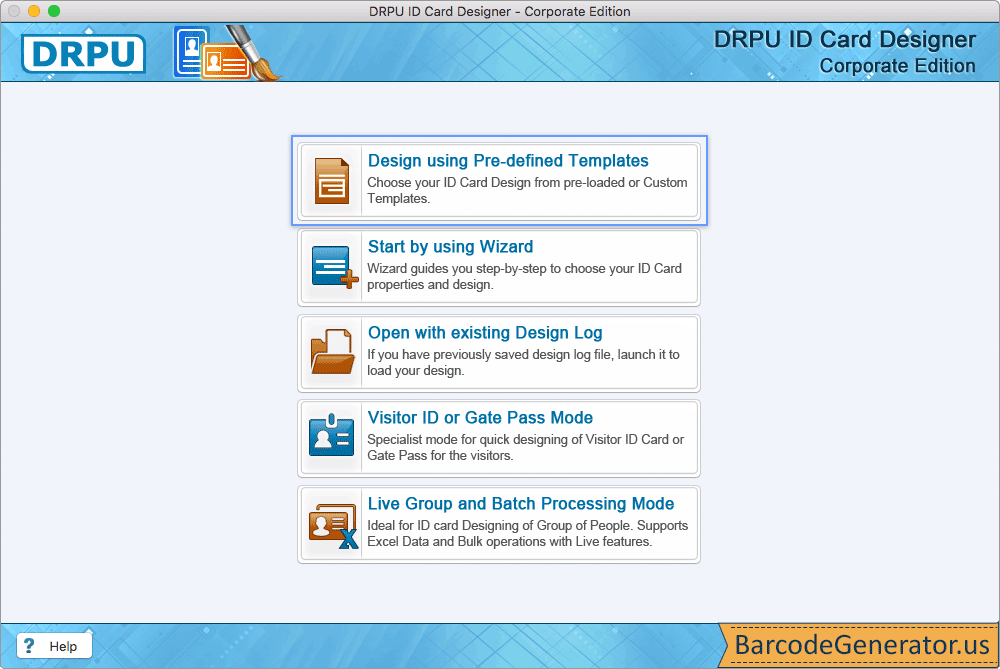
- Start by using the Wizard option, which guides you step-by-step to choose ID card properties and designs.
- If you want to design a visitor ID gate pass, choose the "Visitor ID or gate pass mode" option.
- Choose ‘live group and batch processing mode’ when designing multiple ID cards.
- To continue designing ID cards if you have already designed them, select "Open with existing design log".
Step 2 : Set card background and click 'Fill User Profile' button to fill id card details.
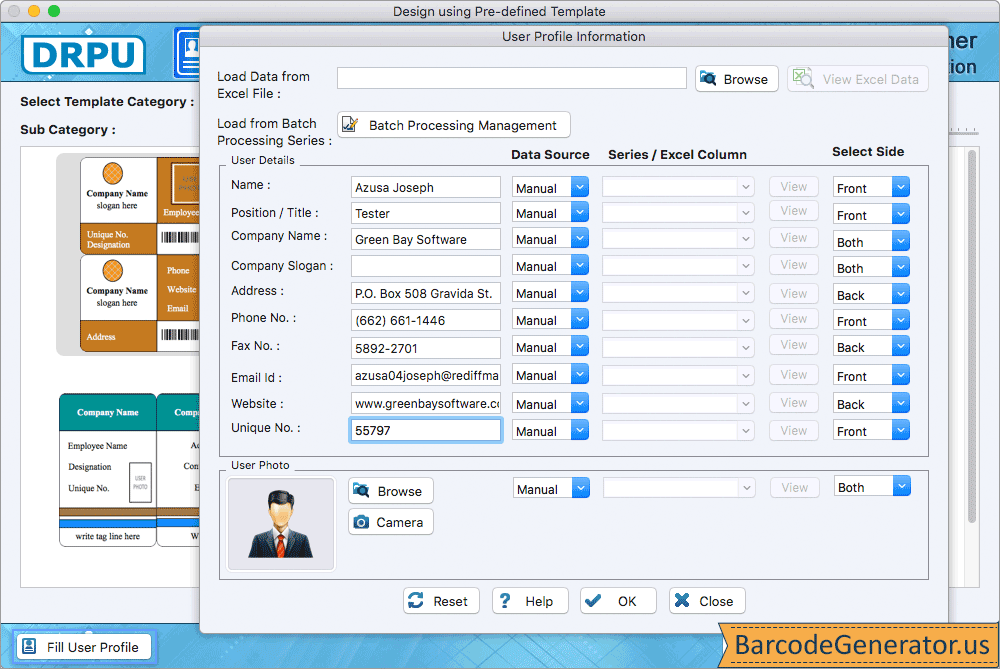
- Browse excel files to enter user information and view the browsed file using the option to view the Excel data.
- Data Source option allows a user to manually enter data as well (manual or Excel).
- You can enter your name, session, registration number, and other information into the card.
- Utilize the browse option or the inbuilt Camera Setting to add a user image to the card.
- If you want to make further modifications to your ID card, then you can use Card Properties.
Step 3 : With Advanced and Flexiable print setting, print your designed ID cards.
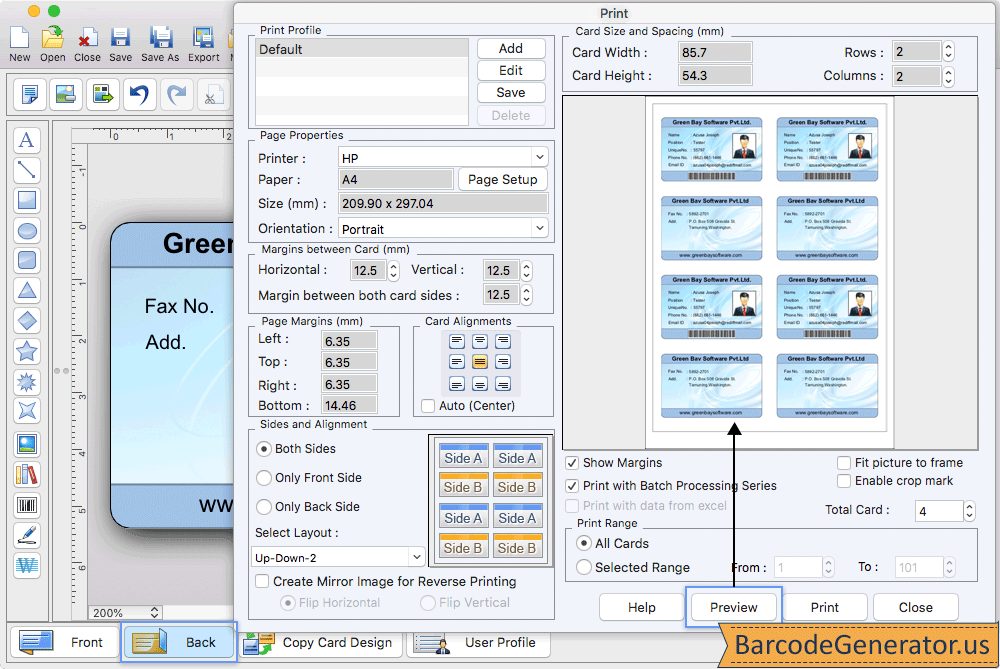
- Set the margin (vertical and horizontal) between cards, the page properties, and the sides and alignment of the cards.
- Choose 'number of columns on a page', the 'maximum card print per page', and 'number of copies', etc.
- To see the designed ID cards before printing, click the "Print Preview" button.
- Use the 'print' button to print the designed card after adjusting the print settings.