ID Cards Maker (Corporate Edition) Screenshots
ID Cards Maker (Corporate Edition) is specially designed to create high-quality identity cards for employees, visitors, faculty staff, security guards, etc. Software enables you to create a new and fresh ID card or modify your existing ID card. Application provides a large variety of standard sizes such as CR50, CR60, Clip Style Badge, Statement, Letter, and many others for your identification cards. Program allows you to add a user photo to your ID card by capturing the image through an externally connected camera, or browsing the image location saved in your Windows system.
Corporate ID Card Designing Software is integrated with an advanced image cropping tool that helps you to crop the photos for your designed identity cards. With the help of an inbuilt processing feature of the software, you can easily generate bulk copies of identity cards with distinct names, images, and barcode values. Application is able to save your created ID cards in idd format as a log file for future usage.
# Steps to create personalized Identity cards using DRPU ID Card Designer - Corporate Edition
Step 1 : Design a New Corporate ID Card by using Pre-defined Templates.
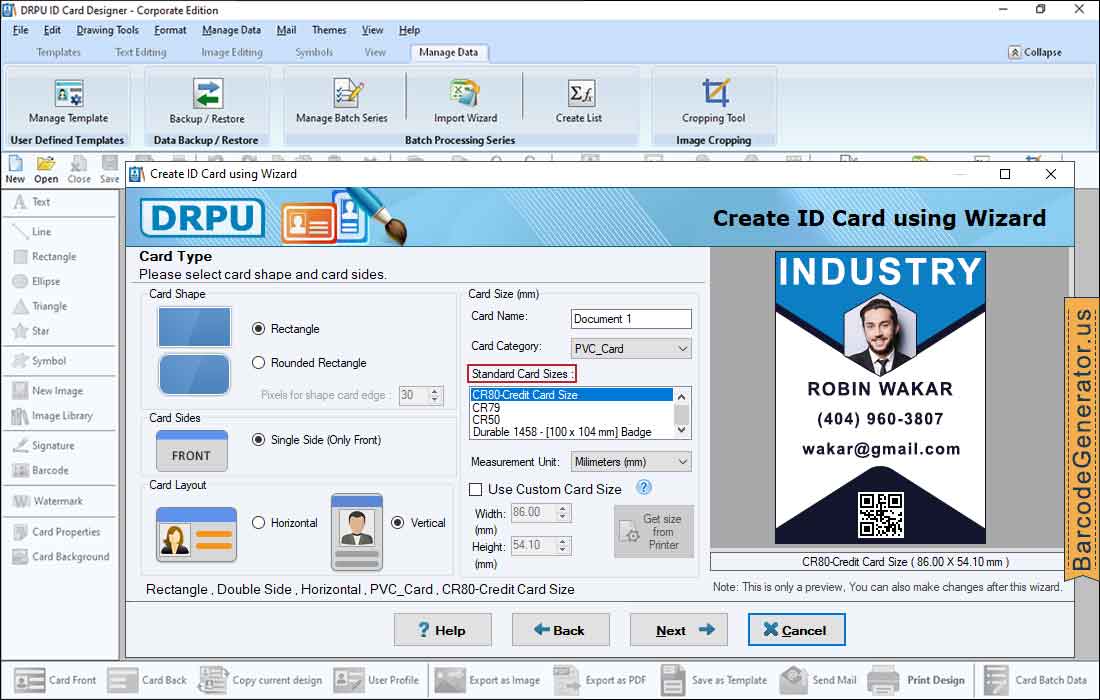
- Create a new corporate id card by selecting the Design using Pre-defined Template option. (You can also select Wizard, Gate Pass Mode, or Batch Processing Mode).
- Select the pre-defined template (all templates, double side or single side) or user-defined template as per the requirement.
- Specify the card category (PVC card or paper slip) and the associated standard card sizes. You can also use your own custom card size.
- Choose your favorite template sample and then, select a custom background design or solid color for your corporate ID card.
- Enter the various fields on the card like position, slogan, address, organization, person name, etc. You can add all these fields manually, load from batch series, or load from excel.
Step 2 : Modify the Card Properties of the Corporate ID Card.
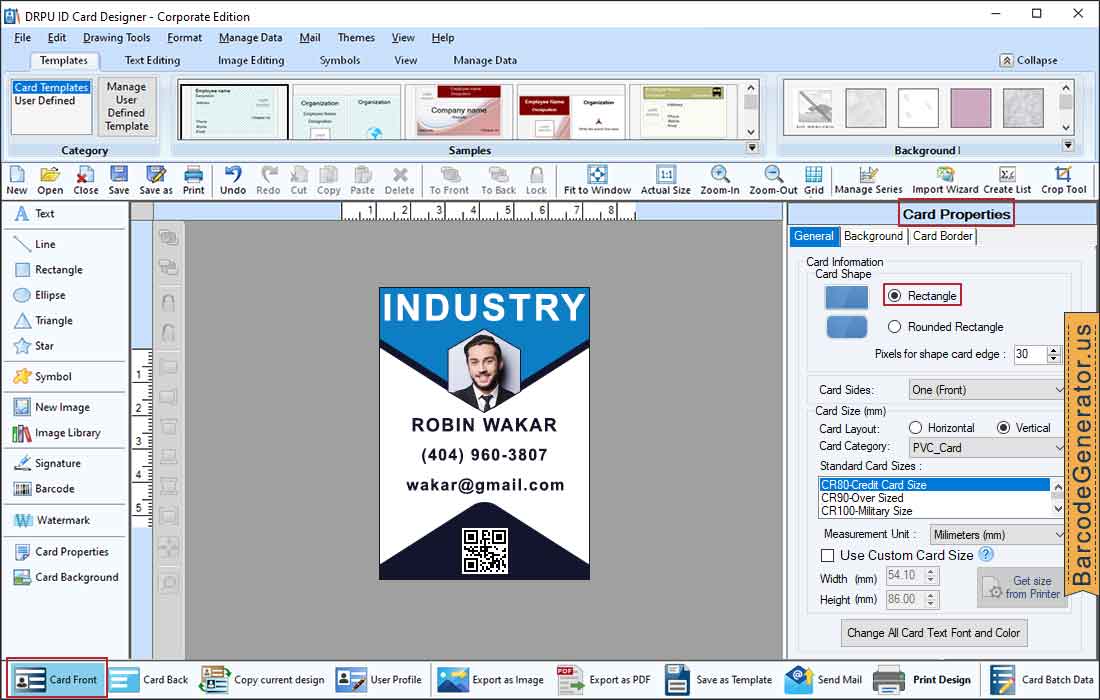
- Personalize your corporate ID card and modify the different card properties such as general, background, and card border.
- Go to the general tab, and change the various card information including card shape, card name, card sides, card layout, and the card size.
- You can also change the font (style, size, and font family) and color of the text inserted into your ID card.
- Go to the background tab, and add an image, gradient, solid color, or fill style to the card background.
- You can also change rotate angle, transparency, contrast, hue, brightness, etc. in case of the image background.
- Go to the card border tab, and select the show border checkbox to display a border around the corporate ID card.
Step 3 : Change the Barcode Properties of the Corporate ID Card.
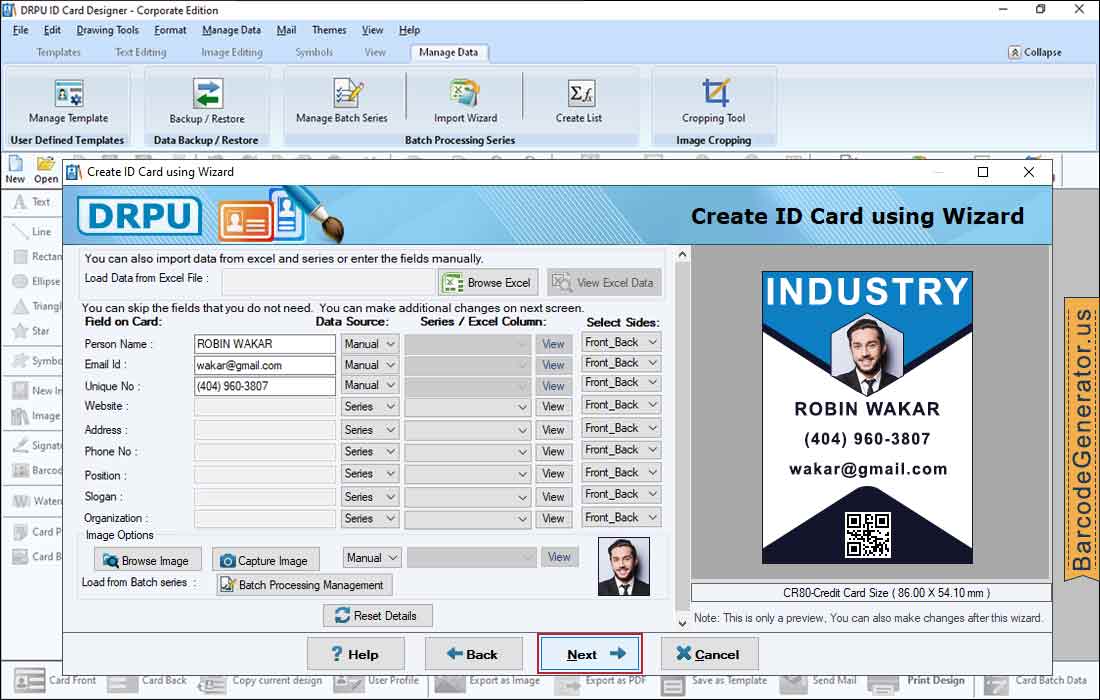
- For adding a barcode to the corporate ID card, select the Barcode icon and double-click on the inserted barcode to change the properties.
- Click on either linear or 2d barcode font option (here we select Code 11 font for demonstration) and select the data source (manual or series).
- Modify the barcode value, barcode size, barcode value location, barcode alignment, transparency, and barcode value font.
- Rotate your barcode in the horizontal or vertical direction, and also change the barcode color as well as the background color.