Video Joiner Software

❖ DRPU Video Joiner Software is a powerful and lightweight video editing tool that joins your multiple video files into a single large video file.
❖ Application provides inbuilt orientation options than facilitate you to rotate your videos in 90 deg, 180 deg, 270 deg, and various other directions.
❖ Freeware Video Joiner Tool has a simple and convenient user interface that helps novice users to merge videos easily without any hardcore video editing skills or some other professional help.
❖ Software can easily support 4k, Ultra HD, 1080p, 720p, 480p, and many various other video resolutions.
# Quick Steps to merge multiple video files into a single one by using DRPU Video Joiner Software
Step 1 : Add the Video Files Firstly, click on Add File option to add the video files one by one that you want to join. You can also click on Add Folder option to add multiple video files at once. You can also rearrange the inserted video files by using up and down arrows.
Step 2 : Change Several Video Settings
- Resolution: Select the User Defined option and choose any one predefined video resolution of your choice or you can also set your own custom height and width of the video.
- Quality Options: Keep the quality of your video as original, set normal, or define your own custom quality by specifying the factor range.
- Audio Options: Change your video sound to mute mode, keep the original sound, or add your own custom sound by clicking on browse audio file option. You can also the audio in a loop until the video ends.
- Orientation Options: Select any one orientation in which you want to rotate your video, 180 deg, 270 deg, 90 deg, flip vertically, or flip horizontally.
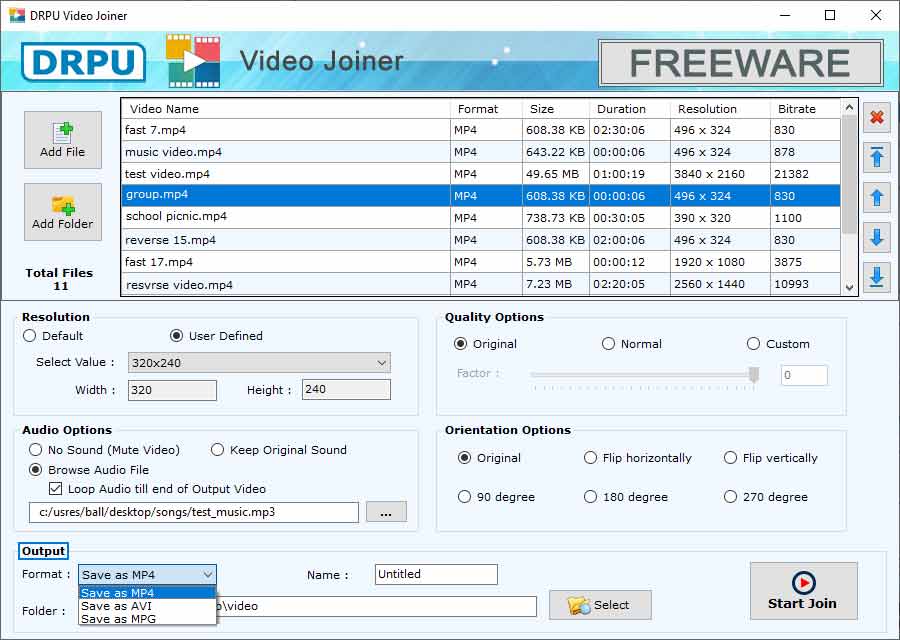
Step 3 : Save and Join your Bulk Video Files Choose the output format, name, and destination folder where you want to save your resulting merged video file. After that, click on the Start Join button to begin your video merging process. Once the videos have been joined successfully, select the Open File checkbox and click Ok to view your joined video.