Video Rotation Software
Sometimes, there is a situation occurs when you record videos from mobile phones or tablets, and later you notice that the viewing angle of your recorded videos are varying in different other smartphones, computers, tablets, etc. This problem may frustrate you and disturb your viewing experience. So, to solve this issue, we present you with freeware video rotation software that helps you to rotate your recorded videos in multiple orientations instantly without applying any extra effort. Software also supports the batch processing technique where you can rotate a large number of video files at the same moment. Application provides a video preview screen in which you can see your video rotation changes before actually rotating the video.
# Steps to rotate the video clips with the help of DRPU Video Rotation Software
Step 1: Add the Video Files: Select the Add File option and find the location of your video files saved in the computer system. You can also add multiple video files at once by selecting the Add Folder option. After adding the video file, various properties related to your videos are shown up on the screen like dimension, duration, file size, frame rate, etc.
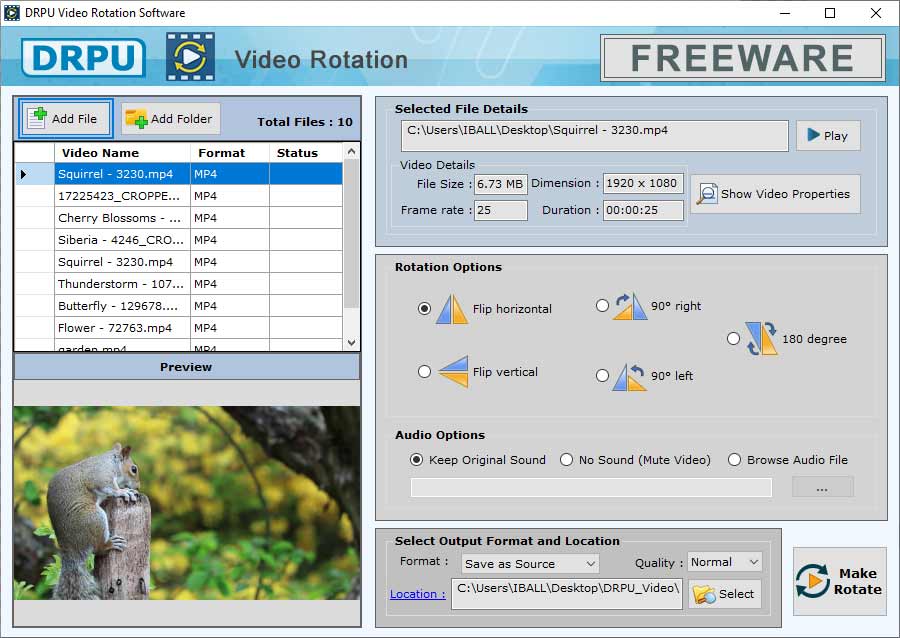
Step 2: Choose the Rotation Option: Select any rotation type of your choice among, 180 degree, 90 deg left, 90 deg right, flip vertical, or flip horizontal. In audio options, select the Browse Audio File to change the original sound of video with your custom one. You can also mute or keep the original sound of video.
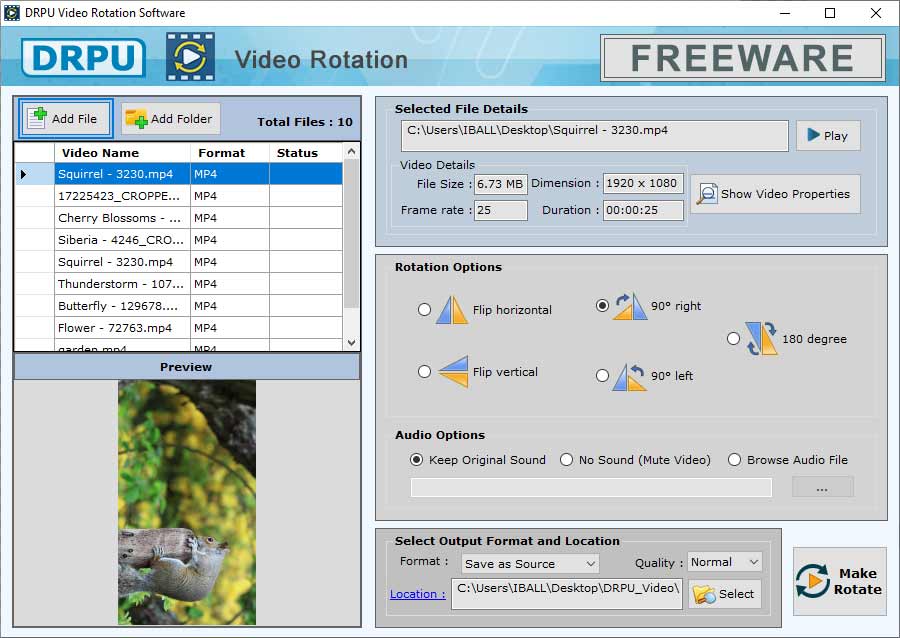
Step 3: Select Output Configuration and Rotate the Videos: Choose the file format (3GP, FLV, MOV, MKV, Mp4, etc) in which you want to save your rotated videos. Click on Select option and choose the destination where your rotated videos will be saved. At last, click on Make Rotate button to initiate the video rotating process. After the process is completed, mark the Open Containing folder checkbox and click Ok to see your rotated video file folder.